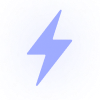Using Authenticated HTTP Proxies in Pyppeteer
Pyppeteer is a Python port of Puppeteer, providing a high-level API to control Chrome/Chromium. Below you’ll learn the most reliable method to route all browser traffic through HyperProxy’s authenticated HTTP proxy using a centralized config.py file.
Prerequisites
- Python 3.7+
pip install pyppeteer- Chromium (auto-downloaded) or Chrome in your PATH
Step 1: Centralize Proxy Credentials
Create config.py next to your scripts to store your proxy string in one place:
# config.py
# Single-line proxy: login:password@host:port
PROXY = "pzAQ34:[email protected]:10878"Method: Browser Args + page.authenticate
The easiest and most reliable approach: pass the --proxy-server argument to launch()and call page.authenticate() before navigation.
import asyncio
from pyppeteer import launch
from config import PROXY
async def main():
# Parse credentials and host:port
creds, hostport = PROXY.split("@", 1)
username, password = creds.split(":", 1)
# Launch browser with proxy-server argument
browser = await launch(
headless=False, # set to True for headless mode
args=[f"--proxy-server=http://{hostport}"]
)
page = await browser.newPage()
# Authenticate proxy connection
await page.authenticate({
'username': username,
'password': password
})
# Navigate to verify proxy
await page.goto('https://httpbin.org/ip')
content = await page.content()
print(content) # Should display proxy IP JSON
# Take a screenshot to confirm
await page.screenshot({'path': 'pyppeteer_basic_proxy.png'})
await browser.close()
if __name__ == '__main__':
asyncio.get_event_loop().run_until_complete(main())Best Practices & Tips
- Rotate proxies by instantiating separate contexts for each
proxy. - Use headless mode (
headless=True) for CI/CD pipelines. - Set timeouts via
page.set_default_timeout()to handle slow proxies. - Close contexts and browsers to free resources.
Conclusion
This guide demonstrates how to configure authenticated HTTP proxies in Pyppeteer using a single config.pystring and the built-in page.authenticate() method. With these steps, you’ll have reliable proxy support for web scraping, testing, and automation tasks.